
Cleaning Your Pool After a Storm
Major storms can wreak havoc on even the cleanest and most well-maintained swimming pools. Storms that bring high winds and significant rain — including tropical storms and hurricanes — can sweep dirt and debris into your pool. Storms that result in flooding can bring an even longer list of potential contaminants, such as mud, silt, and bacteria.
Keeping your pool clean and safe under normal conditions can be challenging. But after severe weather, it may seem significantly more difficult. In a best case scenario, you'll have time to prepare your pool for the storm. But either way, we're here to help. Below are some easy-to-follow tips for returning your pool to normal and getting your water back to crystal clear.
When severe weather strikes, keep these essential tips in mind:

Do NOT drain all the water from your pool to start fresh.

Clean the pool surface, floor, walls, pump strainer, and skimmer basket.

Check electrical equipment and restore power when it's safe.
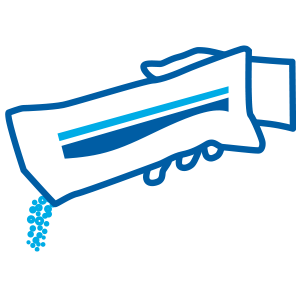
Balance the water chemistry of your pool, then shock the water.

Run circulation and filtration systems until the pool water is clear.
Do NOT Drain Your Pool
Even if your water is filthy and saturated with dirt and debris, you should never remove all the water from your swimming pool while cleaning after a storm. Although it may be tempting to completely drain your pool and start over with clean water, removing water from your pool can be dangerous, especially when the surrounding soil is saturated. This can lead to your pool “floating” or “popping” out of the ground due to an elevated water table. Your best bet is to clean the water currently in your pool, no matter how dirty it may look. The only time you should drain any water from the pool is if the water levels are too high. More on that in the next section.
Check the Water Level & Remove Water as Necessary
During the course of a major storm, a good amount of water most likely will have found its way into your pool. This is OK; all it means is that you should remove the excess water and return your pool to its normal level while cleaning. Using a submersible pump or a siphon, remove the excess water and bring your water level back to normal. In most cases, this should be about halfway up your skimmer opening or the pool tile. You can also lower the water level by vacuuming to waste or backwashing the filter, which we'll address shortly.
Skim Leaves & Clean Storm Debris From Pool Surface
The first real step to get your pool back in shape after a storm is to remove the debris that is either floating on the surface or that has settled to the bottom of the pool. Using a skimmer or a leaf net, along with an extendable telepole, rake the leaves and other large debris from your pool. Don't worry about the small dirt particles; they'll be vacuumed up later in the cleaning process.
Clean Pump Strainer & Skimmer Baskets
Before restoring power and running your filtration system, it is a good idea to clean out the pump strainer and the skimmer baskets. These will likely have a good deal of debris in them, and if not properly cleaned after a storm, it can cause your system to clog up. You may need to clean out the pump and skimmer baskets a few times during your cleaning process, depending on the amount of debris in your pool.
Check Electrical Equipment & Restore Power
After the storm has passed, it's important to check over your equipment. Before turning the power to your pool equipment back on, remove all plastic coverings and check for any signs of water damage. This is especially true if there was flooding in the area. If the equipment is dry and everything looks good, you should be fine to turn the power back on. Now it's time to start running your circulation and filtration systems.
If you notice water damage from the storm, if you find water where it shouldn't be, or if there is any doubt about the condition of the equipment, don't turn the power back on yet. Instead, consult a licensed electrician or pool professional to check your equipment first.
DIY TIP: To prevent potential injuries, as well as serious damage to your pool equipment, don't try to power on or clean water-logged electrical equipment without first consulting a professional.
Clean & Backwash Your Pool Filter After the Storm
Due to the large amounts of dirt, dust, and small particles in your water, your filter will likely need to be cleaned or backwashed before running the pump. You may need to do this a couple times throughout the pool recovery process, depending on the severity of the storm.
If you use a D.E. filter, now might be a good time to replace the D.E. filter media. If you use a cartridge filter, remove the cartridges and clean them individually, or replace the cartridges if they show signs of damage or a loss of filtration ability.
Vacuum & Brush the Pool Walls & Floor to Remove Storm Debris
With power restored to your pool equipment and water levels back to normal, it's now time to begin the process of removing the fine dirt and dust particles from your pool. To do this, you can start by vacuuming the dirt and debris off the bottom of your pool with a pool vacuum or automatic pool cleaner. Begin at the shallow end of the pool, and work your way toward the deep end.
If your vacuum is so equipped, it may be best to vacuum directly to waste instead of running the debris through the filter. When the pool is especially dirty, this will clog the filter quickly. If you cannot vacuum the dirt and debris to waste, check the pressure gauge of your filter frequently, and clean your filter once the pressure is too high.
After vacuuming, brush the pool thoroughly to remove stuck-on dirt and debris from pool walls, steps, and floor, paying close attention to corners and crevices. Vacuum again, if necessary. Repeat this process until you've removed as much debris as possible.
DIY TIP: Is your water especially dirty or cloudy? If you're having trouble cleaning up your pool water after a storm, you might want to consider using a clarifier or pool floc to help expedite the cleaning process. Not sure which one to use? Check out our blog post that compares pool clarifier vs. flocculant.
Run Circulation & Filtration Systems Until the Water is Clear
Running your circulation and filtration systems is the last step to achieving a clean and clear pool after a storm. After vacuuming and brushing your pool, you will want to run your pool equipment until the water is completely clear. This may take several days, but it's important to keep your system running the entire time.
Take extra care to check the skimmer basket, the pump strainer basket, and the pressure of the filter while running the equipment around the clock. Empty the baskets as soon as they fill up with debris, and backwash or clean your filter if the pressure gauge reads 8–10 PSI higher than the clean starting pressure. This will help keep your equipment running smoothly and will give you a healthy pool in no time! Refer to the filter's owner's manual for detailed cleaning instructions, or head over to our other blog post to learn the basics of cleaning any pool filter.
Balance Water Chemistry and Shock the Pool
While the pump is running, you can start to balance your water chemistry, beginning with Total Alkalinity. Then adjust the pH, Calcium Hardness, and Cyanuric Acid levels in your water. It's also not a bad idea to check on phosphates and metals after a storm, since many contaminants may have entered the pool. If you want, you can bring a water sample by your local Leslie's for a free in-store AccuBlue water analysis and treatment plan.
Proper water balance will help chlorine work most effectively, and it will help avoid potential issues like staining and scaling. In most cases, this is why we recommend balancing the water before shocking the pool. However, if your water is especially dirty after a storm, you can shock first and balance later.
Even though your pool may look clean after a few rounds of vacuuming, there will still be a good amount of microscopic organic contaminants floating around from the storm. If left unchecked, this can lead to algae growth, as well as potentially harmful bacteria proliferating in your pool. To stop the growth of these contaminants, use a powerful chlorine pool shock, such as cal-hypo or dichlor. Add enough shock to raise the chlorine level to around 10.0 ppm or higher.
If you have further questions on how to clean and recover your pool after a storm, stop by your local Leslie’s to speak with one of our friendly pool experts. From water balance issues to pool equipment problems, we're here to help.