
How to Use a Multiport Valve
Sometimes, being faced with too many options is overwhelming, especially when trying to figure out how to use a piece of pool equipment. With a large handle and multiple settings, the multiport valve on your pool's filter can be a rather imposing-looking device at first glance. But once you understand how this beneficial tool works, it might just become your new favorite piece of equipment.
In this post, we will show you why your filter's "MPV" is the MVP of pool care equipment!
How Do Multiport Valves Work?

Multiport valves control and redirect the flow of pool water as it enters and leaves the filter. Located on the side or top of your sand or diatomaceous earth (DE) filter, multiport valves have three main water ports, the pump, return, and waste port. The pump port sends unfiltered water into the multiport valve, and the return port pushes water back into your pool. The waste port drains water out of the multiport valve, typically through a backwash hose.
The handle on top of the multiport valve lets you choose which function to initiate. Depending on the model, multiport valves can have anywhere from 4–7 settings or modes. The modes include: "Filter," "Backwash," "Waste," "Rinse," "Recirculate," "Closed," and "Winter."
So what do all these fancy functions mean for your pool? Well, each mode on your multiport valve serves a different cleaning, filtering, or other functional purpose. These functions are crucial to the wellbeing of your pool and filter. Below is a detailed description of each mode, and how your multiport valve works to keep your pool water clean and healthy.
Multiport Valve Modes
Using a multiport valve might seem intimidating, but they are surprisingly straightforward and easy to use. Selecting the proper mode or setting depends on what your pool and filter may need. Let's dive into what each mode does and how to determine which one to use.
IMPORTANT TIP: Always turn your pool pump OFF before moving the multiport valve handle to a different function. Moving the handle to change the mode with the pump running will increase the pressure inside the filtration system, which can damage your filter or the valve itself.
Filter

The "Filter" mode is the most basic setting, and the one you will likely use the most. This mode initiates normal filtration, where pool water enters the filter and flows through the sand or DE filter media. During this process, the filter media traps dirt, debris, and other contaminants. Then the clean water is sent back to the pool through the return port.
In sand filters, water enters at the top of the tank, and flows through to the bottom. DE filters work in reverse, as water flows through the bottom and exits through the top. Once the water leaves the filter, it goes through the multiport valve again, before heading back into the pool.
Backwash
When you hear the term "backwash," you likely think of the unpleasant particles left in your glass of water after a young kid takes a sip of it. Thankfully, the "Backwash" mode on your multiport valve is actually a cleaning function! This function reverses the flow of water inside the filter tank, which flushes out debris and particles from the filter media. Water will move from bottom to top in a sand filter, and from top to bottom in a DE filter. After the water passes through the filter, it drains out through the waste port or backwash hose.
Backwashing is imperative to maintaining the effectiveness of your filter, as it removes debris buildup within the filter media. Backwash your filter if pool water circulation has slowed, if you recently treated your pool for algae, or if the pressure gauge reads 8–10 psi above the normal rate (or according to the manufacturer's recommendations).
Waste
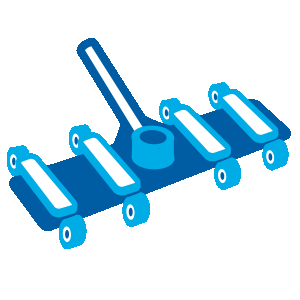
The "Waste" function on your multiport valve is often referred to as a "bypass" setting. When the multiport valve is set to "Waste," the pool water completely bypasses the filter once it exits the pump, and flows out the waste port or backwash hose. This function comes in handy when vacuuming out debris that could potentially clog or damage the filter, such as algae. To learn more about vacuuming your pool, check out our blog, How to Vacuum a Pool.
The "Waste" mode is also used to partially drain a pool. Whether you need to drain your pool for structural repairs, cleaning, or to reduce a water chemistry surplus, the "Waste" setting makes draining simple. However, while draining sounds easy enough, it's a risky undertaking that can severely damage your pool if done incorrectly. Check out our blog post, Pool Draining 101, for more information on proper pool draining protocol.
Rinse
After backwashing or vacuuming your pool, setting the multiport valve to "Rinse" clears out any remaining debris particles from your filter. This mode also helps settle the sand or diatomaceous earth inside the filter by returning the water flow back to the normal state. Any debris still in the filter from a backwash or vacuum will be sent out through the waste port, and kept out of your clean pool. Most filters only need about 20 seconds of rinsing before they're ready to go again.
Recirculate
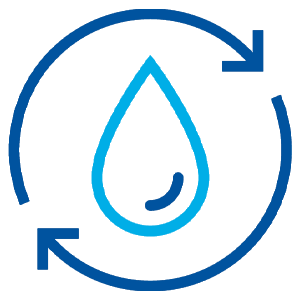
The "Recirculate" mode is also a bypass setting on your multiport valve. Just like the "Waste" function, setting your valve to "Recirculate" restricts the water from entering the filter. But instead of sending the water out the backwash hose, the "Recirculate" mode sends the unfiltered water back to the pool via the return port.
But why would you want unfiltered water to re-enter your pool? Well, for starters, if your filter is broken or leaking, you still need to pump and circulate your pool water. Bypassing a faulty filter allows the water to continue circulating and distributing chemicals, like chlorine. Unfiltered, but sanitized water is still better than unfiltered and unsanitized water!
Additionally, using the "Recirculate" setting on your multiport valve is beneficial when using a flocculant product. Flocculants, which cluster together small debris particles like algae, often get trapped in the pool filter and clog it, rendering it ineffective. Letting a flocculant product bypass the filter allows it to work as efficiently as possible while it works to settle the debris at the bottom of your pool.
The "Recirculate" mode may also be useful when manually priming a pool pump.
Closed
The "Closed" mode of your multiport valve does exactly what you imagine — it closes off all water flow into the valve. This mode is typically used when blowing out lines for pool closing or opening, or when servicing the pool pump. However, it is vital that the pump remains OFF while using the "Closed" setting. Running the pump with the multiport valve set to "Closed" will create an extreme pressure buildup in the pump and valve. And with no where for the water to go, this situation can cause your pump or filter to rupture.
Using the "Closed" mode on a multiport valve has its merits. But be cautious, and ensure you have adjusted the multiport valve to a different setting before turning your pump back on.

Winter
The "Winter," or "Winterize," mode on your multiport valve is used during — you guessed it — winter time. Unlike the other 6 modes, this setting isn't meant to be used while pool water is actively flowing through the filter. The "Winter" mode is unique in that the handle of the multiport valve doesn't lock into a groove once this setting is selected. Instead, the handle remains slightly elevated on the valve, suspending the internal valve diverter above the ports. This space above the ports allows any remaining water in the valve to safely freeze and expand without putting pressure on the valve or filter. If your multiport valve doesn't have a designated "Winter" setting, you can achieve the same effect by placing the handle between any two settings.
As the multi-tasking pro of pool equipment, a multiport valve adds simplicity and efficiency to your pool care routine. Whether you need to vacuum your pool, winterize your pool, or clean the filter, a multiport valve can help. Stop by your neighborhood Leslie's and chat with one of our pool care experts to learn more about how to get the best use of your multiport valve.